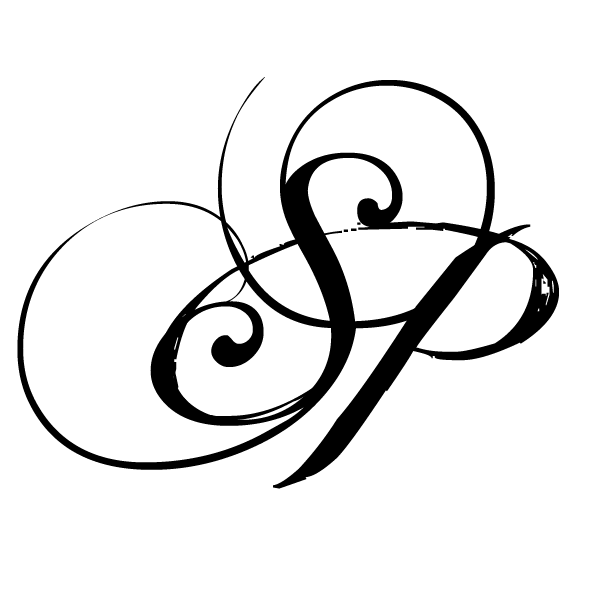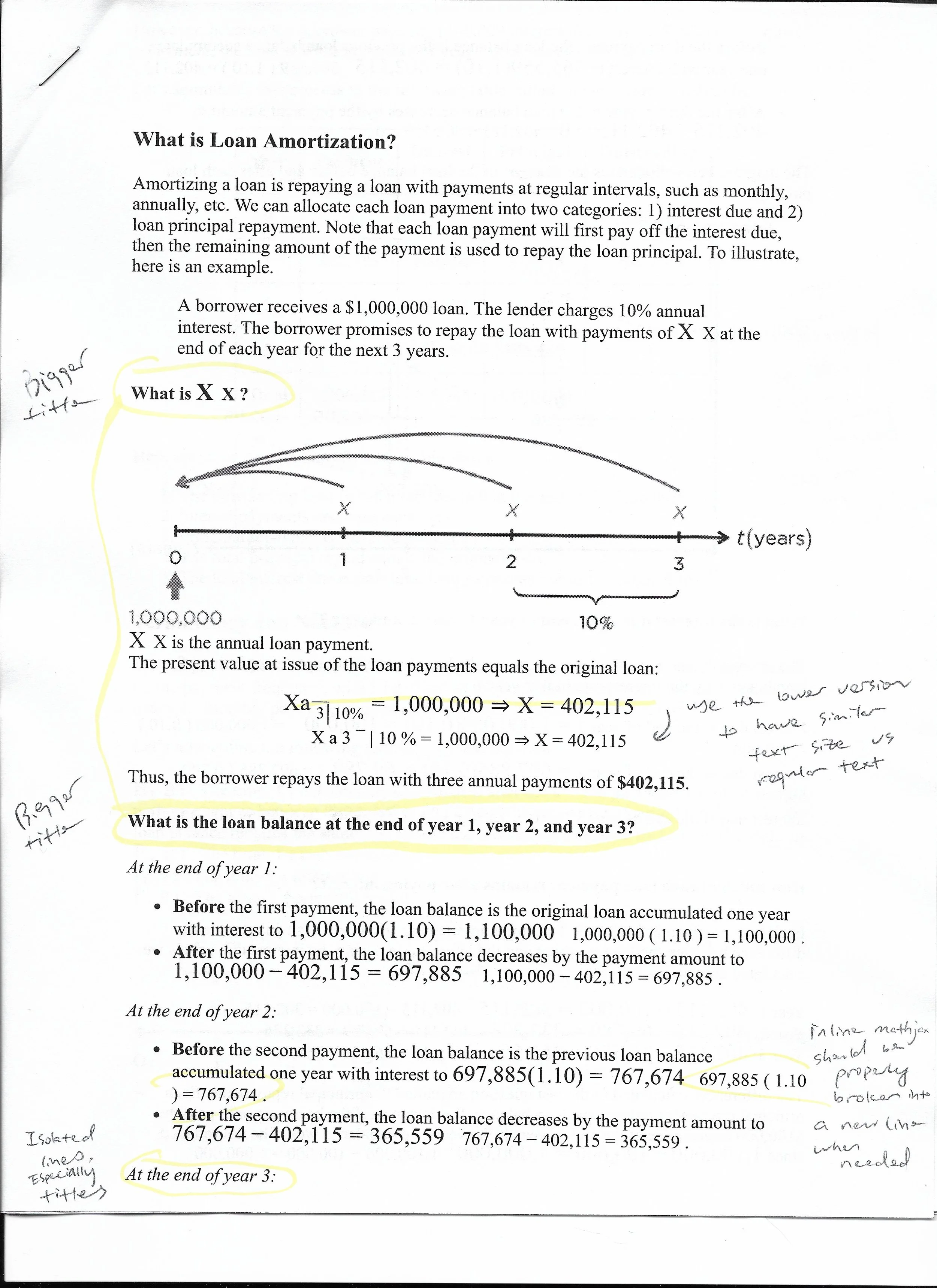Coaching Actuaries
front-end development and marketing
Overview
Coaching Actuaries develops test prep software for Actuaries. They also have test prep software for the MCAT, ACT, and CFAs. Their software comprises a Manual and their patented AdaptPrep test prep using in-house made Videos, Discussion Forums with question answers from their team of Actuary Coaches, Quizzes, and Practice Tests.
While working at Coaching Actuaries, I did a variety of projects for them that included different areas of development, user experience, SEO and Social Media Marketing.
Implement the New Blog
Fixing the Printing
New User Onboarding Research
SEO and Social Media Audit
Project 1: Implement the New Blog
Previously, Coaching Actuaries hosted their blog on an out-of-date designed Wordpress blog. Although the blog was getting views and updating regularly, it was not linked to their website and therefore not driving views to the rest of the website.
In order to improve their SEO, Coaching Actuaries decided to host the blog on their own platform using a software called Prismic and via custom hand coding.
Programming Languages used:
Vue.js
HTML
CSS
Software used:
Visual Studio Code
Prismic
Bitbucket
Jira
My supervisor laid down some of the groundwork and then I built the rest up. I also used CSS Grid and CSS Flexbox in making this. When I was close to being done, my supervisor critiqued what I had and I went back to make changes. Once that was over, I consulted with the graphic designer to make sure everything was how she wanted it.
This was a fun project for me as I personally love blogging.
Project Type
Front End Development
User Experience
Collaboration
Caleb Kester- Front End Developer
Marissa - Graphic Designer
Timeline
May 2019
September 2019
The Blog Posts
When it came to making the blog posts, I used my knowledge of SEO and Social Media to make some suggestions. We wanted to have some share buttons at the bottom, but it isn’t possible with their current programs. But I suggested to eventually put the icons to the side or closer to the top as most people don’t always read the whole article.
When it came to picking out what blog posts to transfer over, I went through the list and made some suggestions. For example 4 of the posts were really similar to each other.
I didn’t want to risk having the posts be counted as duplicate content and I thought it would frustrate readers who were looking at multiple tests and got the same information over and over again. So they agreed to hold off on those.
Blog Page
Project 2: Fixing the Printing
One of the most requested changes from the users is to have a better print version of the manual. Before this project, I had no idea that you could control the way the browser prints off webpages, but I found out you can with CSS to some degree. So my task was to come up with a better stylesheet for users when they went to print off the manual pages they wanted.
My Process
To do this, I researched how to change the print styles and then looked at some best practices when it came to print style sheets. Then once I made some changes, I got some feedback from one of the actuaries and the graphic designer to see how I could improve it.
Below is a sample from the suggestions the actuary gave me.
Project 3: New User Onboarding
According to my team at CA, the onboarding experience for our new users hadn’t been updated or looked at in a long time. And it’s something they’ve been wanting to work on for a while.
So my task was to research best methods for onboarding users and then figuring out ways we could implement that in our software. I looked a lot at the site, User Onboarding, for inspiration and some good tips on what and what not to do. It was enjoyable to look at the presentations. I also looked at some UX blogs for ideas.
In the end I came up with some suggestions and sent them to my supervisor and one of the graphic designers to come up with a mock up using my improvements.
Project 4: SEO Audit and Social Media Strategy
My other big project during the summer was to sit down with the marketing strategist and the graphic designer to find out what we were currently doing for SEO and social media and figure out where we could improve.
Search Engine Optimization (SEO) Audit
I started with auditing our SEO which I knew would take me the longest amount of time. The marketing strategist had told me he didn’t really know a lot about SEO beyond a few things and hadn’t focused a lot on the technical aspects of it.
To complete my SEO audit I used programs and resources such as:
Moz
Search Engine Journal
SEM Rush
Neil Patel’s SEO Audit
Screaming Spider SEO
SEOptimizer
Google Lighthouse
Google SEO Guidelines
Google Analytics
Google Search Console
Google Mobile Friendly Test
Keyword research
Ubersuggest
Ahrefs
Backlinko
Using these tools I created a presentation with an overview of how our marketing site was doing looking at our page rank, our bank links, our domain authority, and other factors. Then I also suggested ways we could improve and a list of keywords we could focus on to help us do better.
Social Media Audit
With Social Media ever advancing, they enlisted my help to audit their social media and suggest areas of improvement. Using data from our accounts and research on current trends, I discovered that their methods were a little out of date.
One of the improvements I suggested was making use of Live Video, Stories, and Youtube. Since they have a great video production team and studio, I think capitalizing on this trend would be a natural win for them.
I also suggested creating more regular content, and interacting personally with their target audience using FB Groups and Twitter Chats and Hashtags.
I focused on their presence on Facebook, Twitter, Youtube, and Linkedin. We also discussed Instagram and Snapchat.